(이전글)
2023.01.26 - [개발로그/ReactNative] - React Query 중요한 개념 : 캐싱과 쿼리 키
React Query 중요한 개념 : 캐싱과 쿼리 키
캐싱 useQuery를 사용하여 쿼리된 데이터는 "trending"이라는 키로 명명되어 React Query 캐시에 저장된다. 캐시에 저장된 데이터를 불러 사용할수 있고 변형시킬 수도 있다. const { isLoading: trendingLoading, d
greenerydeveloper.tistory.com
이전 글에서 refetch 하는 방법을 적었었다. useQuery를 사용하면서 반환되는 옵션들 중 refetch 를 받아 명시적으로 호출하는 것.
// 쿼리 선언시 refetch 함수를 반환받는다.
const {
isLoading: trendingLoading,
data: trendingData,
refetch: refetchTrending, // 키가 "trending"인 쿼리를 refetch하려면 refetchTrending()을 호출하면 된다.
isRefetching: isRefetchingTrending, // isRefetching은 Hook 이다. 이 값을 그냥 컴포넌트에 주면된다.
} = useQuery("trending", moviesAPI.treding);
// 필요한 시점에 함수를 호출한다.
const onRefresh = async () => {
refetchTrending(); // refetching manually
};< useQuery() 의 Option으로 manually하게 refetch 하는 예제> (ㅋㅋㅋ 먼가 써놓고 나니 이게 영어냐 한국어냐;;)
이 방법의 단점은 다른 화면에서는 이 쿼리에 대한 refetch 함수를 실행할 수 없다는 것이다.
이럴때 모든 쿼리에 대해 제어 권한을 갖는 QueryClient 를 사용하게 된다.
QueryClient
- queryClient.refetchQueries
- queryClient.cancelQueries
- queryClient.removeQueries
- queryClient.resetQueries
- queryClient.isFetching
- queryClient.isMutating
- queryClient.getDefaultOptions
- queryClient.setDefaultOptions
- queryClient.getQueryDefaults
- queryClient.setQueryDefaults
- queryClient.getMutationDefaults
- queryClient.setMutationDefaults
- queryClient.getQueryCache
- queryClient.getMutationCache
- queryClient.clear
QueryClient
Subscribe to Bytes Your weekly dose of JavaScript news. Delivered every Monday to over 80,000 devs, for free.
react-query-v3.tanstack.com
쿼리 클라이언트는 모든 쿼리에 대해 삭제,중지 , 캔슬 부터 refetch 까지 할 수 있다.
QueryClient 사용법
사용법 1. import 와 queryClient 생성
import { QueryClient } from 'react-query'
// 클라이언트 생성시 옵션을 넣어줄 수 있다.
const queryClient = new QueryClient({
defaultOptions: {
queries: {
staleTime: Infinity,
},
},
});
// 물론 옵션 없이 생성할 수 있다.
const queryClient = new QueryClient();사용법 2. 캐쉬된 쿼리들 중 어떤 것을 사용할 것인지 선택하는 방법
<예제 쿼리들>
const {
isLoading: nowPlayingLoading,
data: nowPlayingData,
refetch: refetchNowLoading,
isRefetching: isRefetchingNowLoading,
} = useQuery("nowPlaying", moviesAPI.nowPlaying);
const {
isLoading: upCommingLoading,
data: upCommingData,
refetch: refetchUpcomming,
isRefetching: isRefetchingUpcomming,
} = useQuery(["movies","upComming"], moviesAPI.upcomming);
const {
isLoading: trendingLoading,
data: trendingData,
refetch: refetchTrending,
isRefetching: isRefetchingTrending,
} = useQuery(["movies","trending"], moviesAPI.treding);useQuery의 첫번째 param으로 들어간 Array 또는 String 이 query key 가 된다. (userQuery 사용법 자세히보기)
이때 "nowPlaying"과 같이 string 으로 선언된 쿼리키는 ["nowPlaying"]과 동일하게 취급된다.
b Bn'j'';l.'
만약, ["movies","upComming"] 으로 쿼리키를 선언했다면, queryClient 사용시 "movies" 를 갖는 쿼리들을 선택하여(=쿼리하여,질의하여) refetch, remove, cancle 등을 할 수 있게 된다. (query key 선언하는 방법)
queryClient.refetchQueries("movies"); // "movies" 쿼리키를 갖는 것들을 대상으로 refetch한다.위에도 적었듯이, 어떤 컴포넌트에서 선언된 쿼리들이던 관계없이 모두 접근 가능하므로 쿼리키만 조건에 맞다면 모두 기능을 수행할 수 있다. 매우 큰 장점.
사용법 3. refetch가 수행되었느지 확인하는 방법. (단순한 방법)
useQuery에서 isRefetching을 넘겨 받은 후 로그로 찍어보면 됩니다.
const {
isLoading: trendingLoading,
data: trendingData,
refetch: refetchTrending,
isRefetching: isRefetchingTrending, //isRefetching에 대한 상태값을 hook으로 넘겨받음
} = useQuery(["movies","trending"], moviesAPI.treding);
consol.log(isRefetchingTrending);
-----
true (or false)
'개발로그 > ReactNative' 카테고리의 다른 글
| react native Animated 를 사용할때 알아야할 절대 Rules! (0) | 2023.01.31 |
|---|---|
| 처음부터 다시 해보는 npx create-react-native-app dear-diary with ios 세팅! 나만의 프리셋 (0) | 2023.01.31 |
| 처음부터 해보는 npx react-native init AwesomeProject with ios 세팅! 나만의 프리셋 (0) | 2023.01.30 |
| **BUILD FAILD** xcode_env_generator 를 생성시키는 버전으로 expo-modules-autolinking 의 버전을 맞춰보자. (0) | 2023.01.29 |
| CRNA로 만들어진 사이드프로젝트 Netflify 앱- Movies 화면 스냅샷 (0) | 2023.01.26 |
| React Query 중요한 개념 : 캐싱과 쿼리 키 (0) | 2023.01.26 |
| React Query 를 사용해보자. : useQuery (0) | 2023.01.25 |
| 리스트를 표현하는 ScrollView VS FlatList 어느것을 써야하는가. (0) | 2023.01.24 |
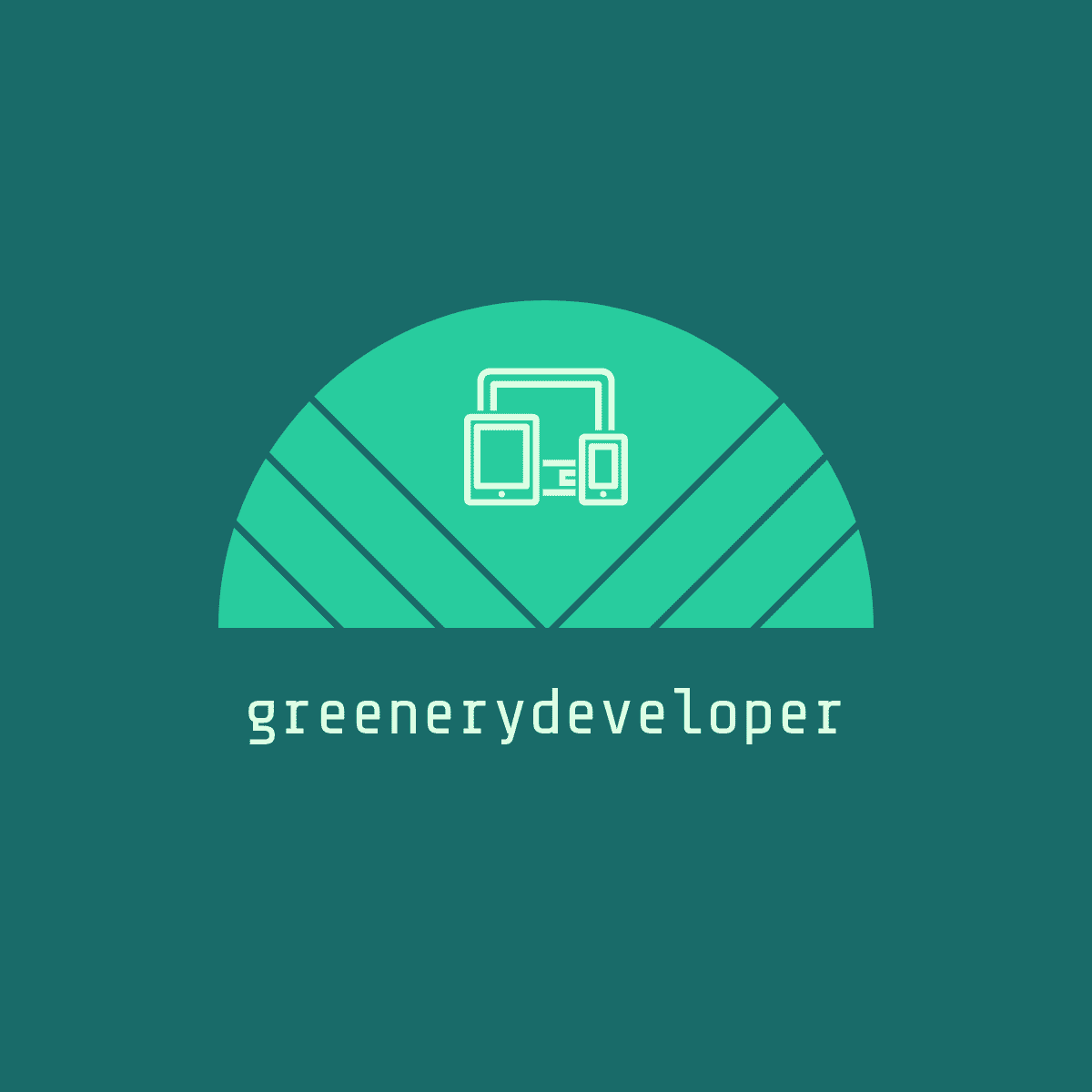



댓글