`pod install` failed. cannot load such file /node_modules/expo-modules-autolinking/scripts/ios/xcode_env_generator.
npx pod-install수행시 아래처럼 xcode_env_generator 파일이 없다며 나는 오류를 만났다.
Couldn't install Pods. Updating the Pods project and trying again...
Command `pod install` failed.
└─ Cause: Invalid `Podfile` file: cannot load such file --
/Users/ju_yeonkim/ReactNativeProject/netflify05
/node_modules/expo-modules-autolinking/scripts/ios/xcode_env_generator.
# from /Users/ju_yeonkim/ReactNativeProject/netflify05/ios/Podfile:1
# -------------------------------------------
> require File.join(File.dirname(`node --print "require.resolve('expo/package.json')"`), "scripts/autolinking")
# require File.join(File.dirname(`node --print "require.resolve('react-native/package.json')"`), "scripts/react_native_pods")
# -------------------------------------------
찾은 해결책은 xcode_env_generator 를 생성시키는 버전으로 expo-modules-autolinking 의 버전을 맞추는 것이었다.
(GitHub issues 에서 찾음.)
/node-modules/expo-modules-autolinking 폴더를 삭제한다. 그리고 아래 명령어 실행.
npm install expo-modules-autolinking@"0.10.1"/node-modules/expo-modules-autolinking/script/ios/xcode_env_generator 파일이 생성되었는지 확인한다.
728x90
'개발로그 > ReactNative' 카테고리의 다른 글
| React Native Animated - 애니메이션 value 를 수정하기 위해 사용하는 것들. 예제 포함 (0) | 2023.01.31 |
|---|---|
| react native Animated 를 사용할때 알아야할 절대 Rules! (0) | 2023.01.31 |
| 처음부터 다시 해보는 npx create-react-native-app dear-diary with ios 세팅! 나만의 프리셋 (0) | 2023.01.31 |
| 처음부터 해보는 npx react-native init AwesomeProject with ios 세팅! 나만의 프리셋 (0) | 2023.01.30 |
| React Query 에서 모든 캐쉬된 쿼리에 권한을 갖는 QueryClient 사용법 그리고 개념정리 (0) | 2023.01.27 |
| CRNA로 만들어진 사이드프로젝트 Netflify 앱- Movies 화면 스냅샷 (0) | 2023.01.26 |
| React Query 중요한 개념 : 캐싱과 쿼리 키 (0) | 2023.01.26 |
| React Query 를 사용해보자. : useQuery (0) | 2023.01.25 |
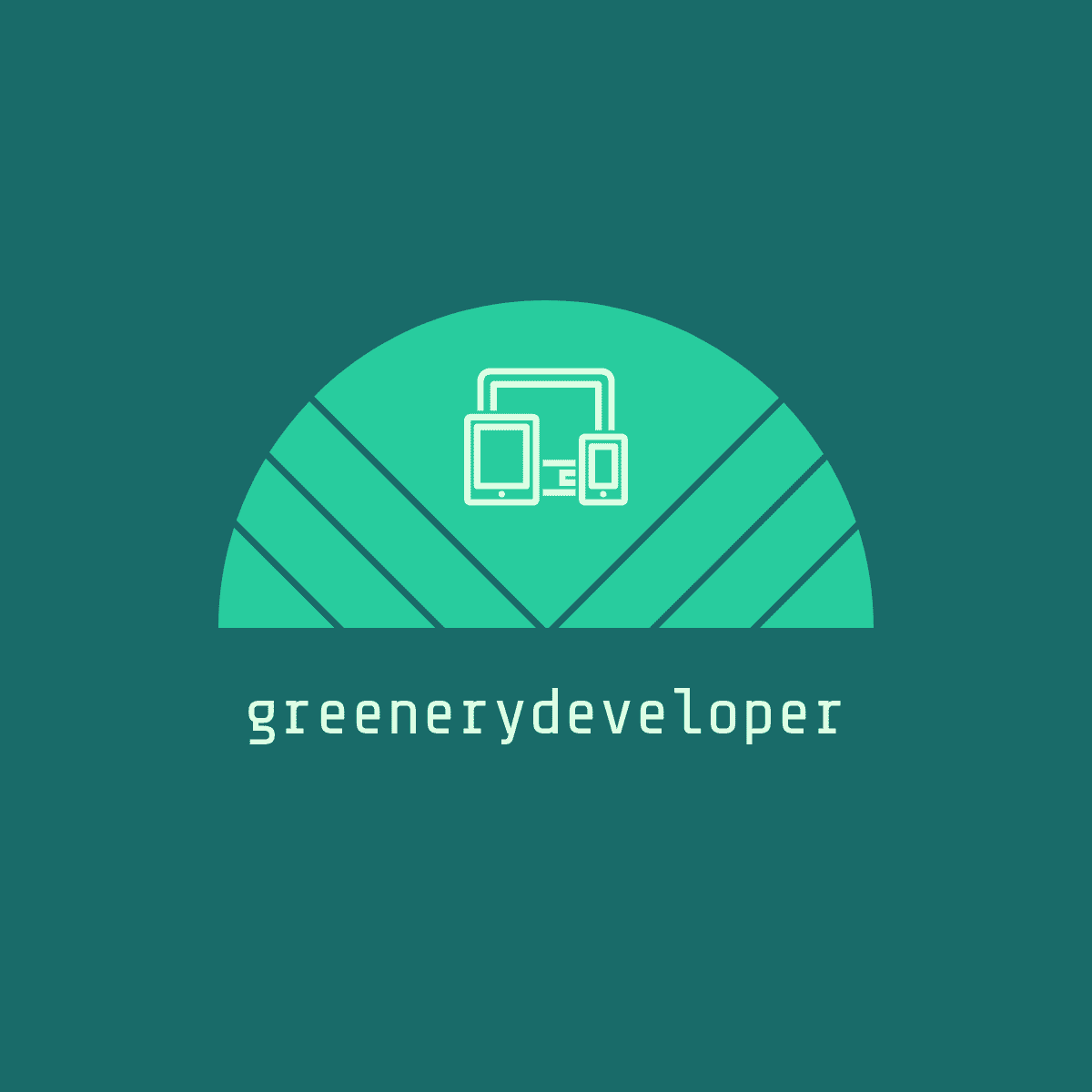




댓글