이전글
처음부터 다시 해보는 npx create-react-native-app dear-diary with ios 세팅! 나만의 프리셋
다이어리 앱을 만들면서 연습해보자. - 모듈설치 /Home / Write Screen
mongoDB 연동(Realm open/스키마 정의 하기)
Realm (by mongoDB) 설치

npm install realm
#for mac, ios
npx pod-install iosmongoDB와 연동할 수 있는 SDK로 realm을 설치합니다.(휴대폰 내부에 DB가 필요할 때 사용)
모델 정의하기 (define model)
레퍼런스에 있는 example schema 를 보고 작성합니다.
const FeellingSchema = {
name: "feelling",
properties: {
_id: "int",
emotion: "string",
message: "string",
},
primaryKey: "_id",
};Realm에 접속하기 (open realm)
메모리에 있는 realm에 접속하기 위해 아래와 같이 사용합니다 (= 데이터베이스인 MongoDB와 연결점을 만들어줍니다.) Realm.open은 configuration 으로 path,schema, inMemory.. 등을 주입할 수 있습니다.
# 메모리에 있는 realm의 경우
const realm = await Realm.open({
inMemory: true,
schema: [Car], // 스키마가 여러개 있다면 [Car, User... ]
});
# 로컬이 아닌 장소에 있는 경우
const realm = await Realm.open({
path:"myrealm", // path 를 작성한다.
schema: [Car],
});
# 사용하고 난 뒤에는 꼭 닫아야합니다.
realm.close();접속하는 행위는 앱이 기동하기 전에 미리 해둬야하므로 주로 컴포넌트가 "로딩"되기 전에 하게됩니다. 대략적인 과정은 아래와 같습니다.
App Loading은 컴포넌트를 랜더링 하기 전에 사용자에게는 Splash screen 이 보여지는 상태에서 실행됩니다. 그 후 컴포넌트들이 랜더링 됩니다.
App Loading 설치
expo install expo-app-loading
#for only mac, ios
npx pod-install iosexpo App Loading 을 이용해서 Realm open 하기
아래 코드가 주요 동작이다. import와 스키마정의는 중복되어 생략했다.
export default function App() {
// ready hook 생성
const [ready, setReady] = useState(false);
// 로딩시에 realm을 open 한다.
const startLoading = async () => {
const realm = await Realm.open({
path: "dear-diaryDB",
schema: [FeelingSchema],
});
// 잘 연동 되었는지 확인하기 위해 로그를 찍어본다.
console.log(realm);
};
// 로딩이 끝나면 ready state를 true 로 변경한다.
const onFinish = () => setReady(true);
// ready 가 true 상태가 아니면 AppLoading component를 실행한다.
if (!ready) {
return (
<AppLoading
onError={console.error}
startAsync={startLoading}
onFinish={onFinish}
/>
);
}
return (
<NavigationContainer>
<Navigator />
</NavigationContainer>
);
}다음글
2023.02.17 - [개발로그/ReactNative] - 다이어리 앱을 만들면서 연습해보자. - Write 화면 구현하기
728x90
'개발로그 > ReactNative' 카테고리의 다른 글
| 다이어리 앱을 만들면서 연습해보자. - context / realm.write() / 창 닫기 (0) | 2023.02.18 |
|---|---|
| 다이어리 앱을 만들면서 연습해보자. - Write 화면 구현하기 (0) | 2023.02.17 |
| react-native 에서 아이콘 표시하는 두가지 방법 (0) | 2023.02.16 |
| <View> 의 onLayout 을 사용하면서 <NavigationContainer>와도 공존하기 (0) | 2023.02.16 |
| 다이어리 앱을 만들면서 연습해보자. - 모듈설치 /Home / Write Screen (0) | 2023.02.13 |
| [앱 배포] ReactNative로 개발 IOS 첫 빌드 및 배포 방법 정리 (0) | 2023.02.12 |
| ios splash 화면 만들기 (react-native-splash-screen 이용) (0) | 2023.02.08 |
| 아이폰 디바이스별 해상도 정리 (0) | 2023.02.08 |
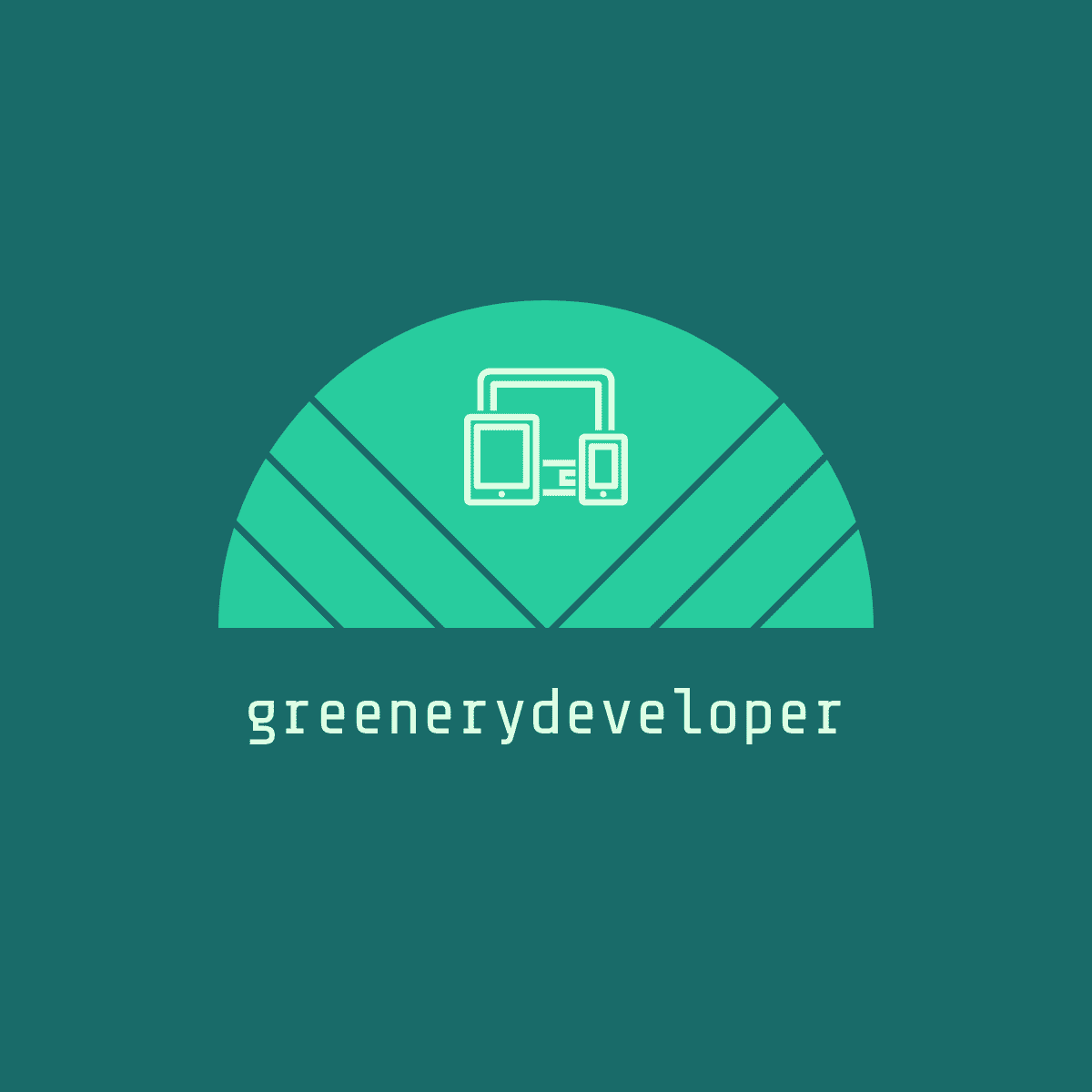


댓글